Frequently Asked Questions
Content last reviewed on 22nd March 2021
Below I'll try to answer some questions that you may have in relation to the products available from my website. If you are unable to find the answer to your question below, I'd be very happy to help. Just message me using my contact form and I'll get back to you as soon as I can.
1. What are ACDSee presets?
Presets are an instruction to your software to apply a known development setting to your image. Typically they can be applied to a single image or to a selection of images in order to speed up workflow and maintain consistency of style. In ACDSee Photo Studio, there are different types of Develop mode presets: global, tab and group.
Group presets save a setting for a single specific group such as White Balance, Light EQ or Noise Reduction.
Tab presets save settings from several groups found within a single Develop mode tab. For example a single tab preset may contain adjustment settings for both Sharpening and Noise Reduction.
Global presets, such as those available from PRS Photographic, save settings from multiple groups and tabs. These are the most powerful because they apply multiple group and tab settings simultaneously to create the desired style or look.
2. Do the ACDsee presets available at PRSphotographic work with my version of ACDSee?
Please read the product page carefully before purchasing as it will contain up to date information on the compatibility of the presets including any specific exclusions.
At the time of writing these faqs all of our presets will work with all Windows versions of Photo Studio Professional and Ultimate since 2019 but they are not compatible with any version of Photo Studio for Mac.
3. How do I download ACDSee presets from PRS Photographic?
- Add the desired preset pack to your basket and follow through the checkout process.
- Once payment has been received you will get immediate access to a download link and an email to acknowledge your purchase.
- Click the download link to save a zip archive to your computer.
- Unzip the archive and save the .acdpre file to a convenient location.
- You are now ready to import your new presets from within ACDSee Photo Studio.
4. How do I re-download ACDSee presets?
So you've purchased presets and lost the zip file and the email containing the download link. You may download the latest version of the preset file as follows:
- Visit prsphotographic.co.uk and navigate to Store / My Account
- Login to your account and find the Downloads section which should list the downloads available to you.
5. How do I locate my downloaded presets?
After you have actively initiated the download, by default Windows will probably download the zip file to the Downloads directory of the active user account. The directory path will probably look something like this:
C:\Users\USERNAME\Downloads
If you are having difficulty downloading your files, please get in touch using our contact form and we will verify your purchase and email the files to you as soon as possible.
6. How do I install ACDsee presets?
If you purchase any presets from PRS Photographic you will also receive instructions on how to install them.
If you would like to understand the installation process prior to purchase, you may read our product installation page (link coming soon). Alternatively, please see the section of the official ACDSee product online help that discusses installing and using presets in Develop Mode of ACDSee Photo Studio:
Photo Studio Professional 2019
Photo Studio Professional 2020
Photo Studio Professional 2021
Photo Studio Professional 2022
Photo Studio Professional 2023
Photo Studio Professional 2024
Alternatively search the official user guides:
Photo Studio Professional 2019
Photo Studio Professional 2020
Photo Studio Professional 2021
Photo Studio Professional 2022
Photo Studio Professional 2023
7. How do I use ACDSee presets?
If you download presets from PRS Photographic you will also receive a PDF file containing instructions for installation and a guide for their use.
Alternatively you may follow the links above to the relevant ACDSee user guides which provide the most up to date guidance or read this page (link coming soon) which replicates the PDF that is supplied with our downloads but which may not specifically provide details for the most recent versions of ACDSee.
8. What are the licence terms?
Simply, you may use the presets to develop personal and commercial images but you may not redistribute the presets themselves.
You can find a full licence agreement here (link coming soon), a copy of which will also be included with your download. If you don't agree with it, please do not purchase or download presets from PRS Photographic. Your purchase and use of the presets imply acceptance of the licence terms.
9. I've changed my mind. Can I get a refund?
Unfortunately, due to the nature of a downloadable product, if you decide that you made a mistake or you change your mind after you have purchased and downloaded your presets we will not be able to offer a refund. If you notice that you've made a mistake after payment has been processed but before you download the product, please get in touch as soon as possible using our contact form.
By initiating the download you lose your right to a 14 day cooling off period and your right to cancel your contract with us.
ACD Systems does not sponsor or endorse PRS Photographic and is not connected with our products and services in any way.
ACD, ACDInTouch, ACDSee, ACDSee logo, FotoSlate and SendPix are trademarks of ACD Systems International Inc. and may be registered in Canada, the United States, European Union, Japan or certain other jurisdictions.